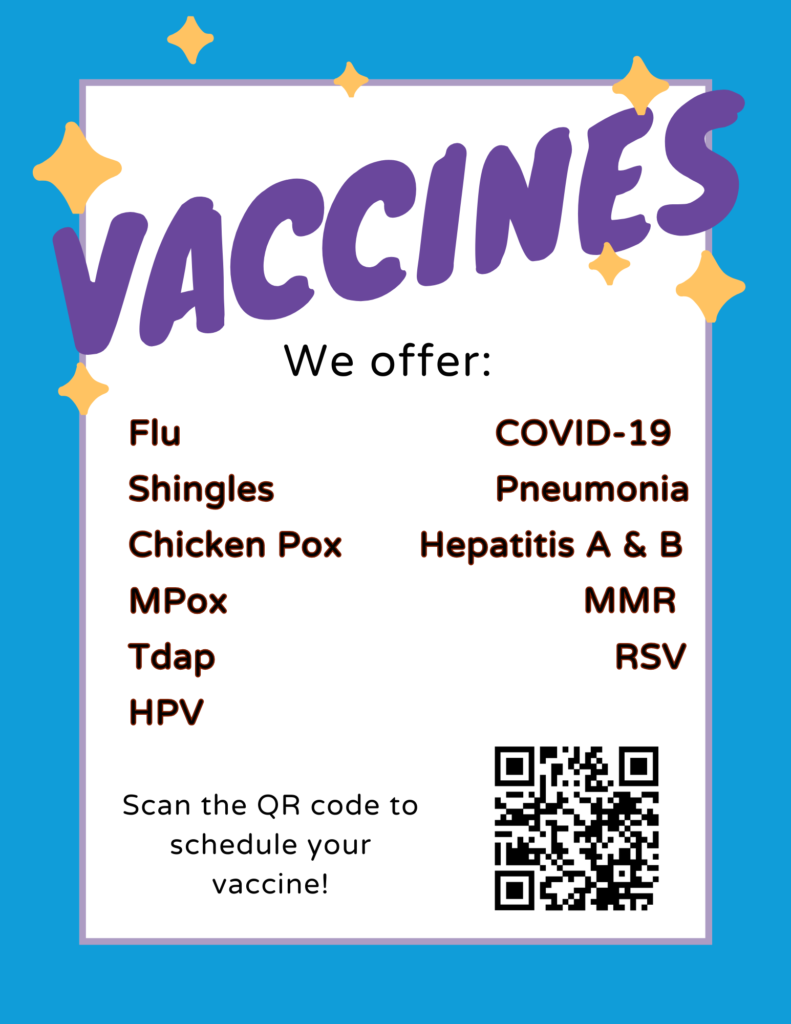Using Our Phone System
Language Menu
Press 1 For English, Press 2 for Spanish, Press 3 for Marshallese
Main Menu
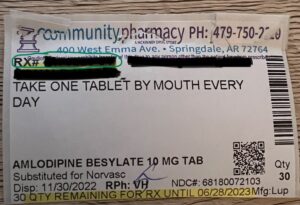
Your RX # is found in the left corner of your label highlighted in yellow, as circled on the label about. Enter this number WITHOUT the last two numbers (ie: 00, 01, 02 etc.), then follow remaining prompts.

Reserved for your doctor to leave new prescriptions or return calls.
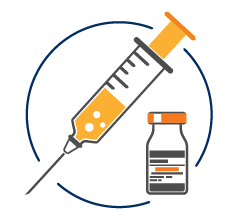
Get directly to our clinical services team to book an appointment or ask questions. We offer appointments Monday to Friday.
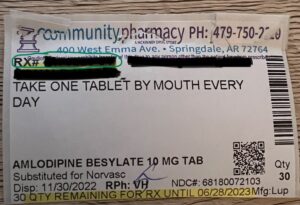
You will need your RX # and enter it just as you did when you requested the refill.

You can also find this information on our Contact Us page
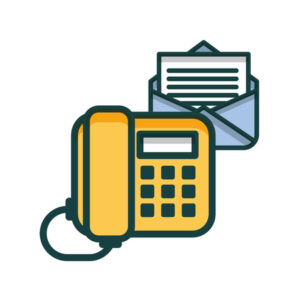
Voicemails are perfect if you need a refill or have a non-urgent question. When you leave a voicemail please remember to leave your name, date of birth, and which refills you need and/or your question.
![]()
![]()
We are happy to answer your calls as often as we can. Please keep in mind there are times of the day in which we may be unable to answer and your call will be reverted to voicemail. Know that if you leave a voicemail we will return your call as soon as we can. Leaving multiple messages and calling multiple times has a tendency to slow us down.
We Know an automated system can be frustrating!
We hope you find this page helpful in navigating our new phone system. We know it can be frustrating and it was a big decision for us to move forward with it. As everyone gets used to us (our team included) it will give us opportunities to serve our community even better. Thank you for allowing Community Pharmacy to be part of your healthcare team and for working through our growing pains with us.